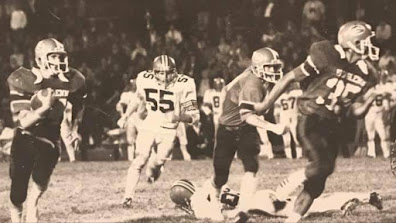Noodle this: How often do you walk over to a machine, place an original on glass, push a button and make a copy? The archaic organizations, state and local government, schools, and churches need not reply or read on - everyone else, stop and think. How many times a day do you make walk-up copies? “Many.” is the usual answer.
At some point in history, the average number of copies made per device was around 10k/week. Think about it. Do you copy 10,000 documents a week? Do you know your machine was designed to handle that level of volume? Seriously, take a day or a week and monitor the number of times and document types your staff is copying.
Let’s go deeper.
Observe the grandeur that is your office copier - paper drawers, nearby recycling bin - it's big, domineering, and physically impressive. Open the lid. The flat piece of glass is called a “platen”. How big is your platen and when was the last time you used it? How many walk-up, 11x17 copies do you produce in a year?
Deeper, still.
Now, walk over to your accounts payable department, dig through one of those big filing cabinets and find your monthly copier bills - look for the lease invoice. Because you’re with a typical copier provider, finding your lease payment could take a while. I’ll wait…
Still waiting…
Okay, do the math. Why are you paying for features and functions you do not use? Better yet, ask yourself, “Why was I SOLD capabilities I never use?”
When you do make copies, I’m guessing the majority of documents originate outside your organization, are letter size, initiate a process, and are finally filed away.
So here’s an idea. When your lease expiration date comes up - you’ll know its close by the increased number of voicemails, unannounced drop-bys, and invites to 'technology luncheons’ your current copier rep hits you with - go to the interwebs and start pricing out ‘workgroup’ scanners. While you're at it, check into the latest Epson or HP inkjet printers. Why not replace that $200-$400 monthly lease payment with a fast scanner and an efficient printer?
Install a printer and a stand-alone scanner.
When the need for an actual, real copy comes up, simply scan the document and print a copy. Now you’ve got a digital version of the original that can be printed or emailed and filed away.
As an added bonus, you've just taken your first baby steps into the digital workflow realm.
"Everybody from the 313..."